Phono Pre-Amplifier
Line-Level Booster
Integrated Amplifier
Line-Level Booster
Integrated Amplifier
TEC TC-754 4 Way Input Extender with Integrated Phono Pre-Amplifier
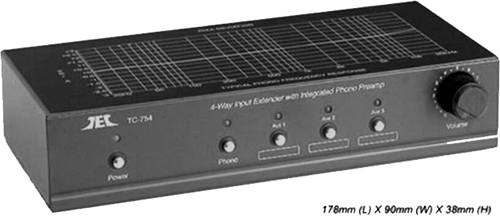
PDF-File for downloading or printing: ![]()
The TC-754 is a control box which facilitates the connection of multiple audio products to an existing audio amplifier, PC sound card, or CD/DVD recorder. The TC-754 has a built-in phono pre-amplifier which can be used to boost the output of almost any turntable equipped with a magnetic pickup. The TC-754 also has a volume control for adjusting a desired listening level. It is a high quality device having low audio distortion, wide frequency response and low noise.
Features
- Accepts one Phono (M/M) and up to 3 Aux (Line) inputs
- Its volume control allows matching volumes to the main amplifier
- Feather-touch, low "Pop" input selector switches protect your ears and loudspeakers
- Gold plated input and output connectors for reliable performance
- Stylish, solid metal case for improved resistance to electrical noise
Specifications
| Frequency Response: | 20 Hz to 20 kHz, ± 0,5 dB |
| Total Harmonic Distortion (THD): | < 0,06% |
| Input Sensitivity: | |
| Phono: | 3,3 mV |
| Aux (Line): | 300 mV |
| Input Impedance: | |
| Phono: | 47 kΩ @ 200 pF |
| Aux (Line): | 10 kΩ |
| Output Impedance: | 200 Ω |
| Maximum Output: | 20 dB |
| Channel Separation (Phono): | 40 dB |
| Signal-to-Noise Ratio: | > 85 dBA |
| Dimensions (B × H × T): | 180 mm × 38 mm × 79 mm |
| Weight (with / without Power Supply): | 675 g / 350 g |
Manual
Connections:
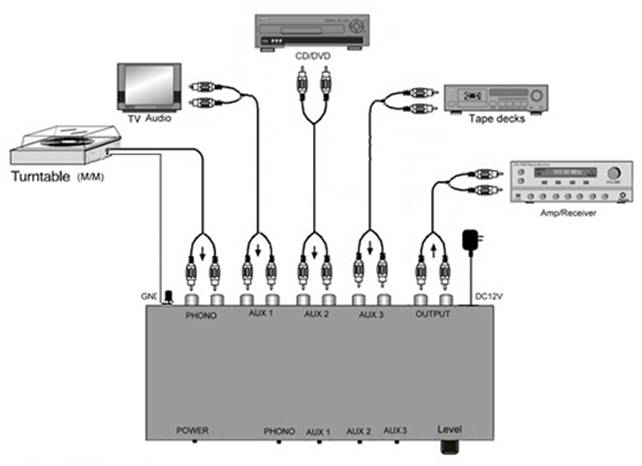
Phono (MM) Input:
- Use a 2 RCA cable to connect the turntable output with the Phono Input on the rear of TC-754.

- Connect the chassis ground wire from the turntable to the Ground terminal on the TC-754.
Aux 1-3 (Line) Inputs:
- Use a RCA cable to connect the outputs of your line-level device to the appropriate input on the TC-754. Typical line devices are CD/DVD players, TV audio, or Tape decks.
- You can connect almost any type of device to the TC-754. For instance, you can connect the audio output of a DVD players or simple microphone mixer to any of the TC-754 Aux inputs.
Receiver/Amp (Line) Output:
- Use a RCA cable to connect the output of the TC-754 to the input of your main amplifier. This input could be labeled: Line In, Input, Aux, Tuner, etc.
- Alternatively to an amplifier input you can use a mixer console or a computer sound card. For this purpose you will need a suitable cable.
- When connecting you must not mix up the channels: The right channel is normally signalized red.

Power:
- Plug the transformer pack into either a wall outlet of the appropriate power rating or into an outlet of the main amplifier.
- To switch on the TC-754 press the Power button.
- When turned on the front panel LED will glow red, otherwise green.
- Note: When power is interrupted to the TC-754, you must turn it on again. So, if you do not want to do this, either plug the transformer pack into a wall outlet and not into an switching outlet of the main amplifier.
Operation:
- Turn on the TC-754 as described above.
- Select the sound source you wish to listen to by pressing the corresponding button on the TC-754.
- Adjust the volume by rotating the volume control.
- Note: The TC-754 will remember the last source you selected as long as the main power to the transformer pack is not interrupted.
(If power is interrupted when the transformer pack is plugged into a switching outlet on the main amplifier, the TC-754 will switch back to the Phono input.)
